Dry-type transformer thermostat BWDK-S201F setting instructions
Date: July 3, 2025 07:58:52
Dry-type transformer thermostatHow are the temperature parameters set? InnoTechBWDK-S201F model thermostat parameter specific settings
After the thermostat is powered on, when the power is turned on, the normal display of the thermostat is the rotating display of A inno, b inno, C inno three-phase temperature interface, which is the power-on initialization state of the thermostat, and after initialization, its interface will rotate to display the temperature of the three-phase windings of ABC. Now the thermostat shows 27 degrees for phase A, 27.2 degrees for phase b, and 27.1 degrees for phase C. The default parameter of our factory is fan temperature. Our factory default parameters are fan 100 degrees start, 80 degrees stop, 130 degrees over-temperature alarm, 150 degrees over-temperature trip.
So how do you set the parameters of the temperature? You can see that there is a flip cover under the thermostat, press on both sides to open the flip cover, there are several buttons, respectively, setup, incremental key / manual, decremental key / maximum. The left side of the inside of the flip cover is printed with the thermostat model, batch number, operating power, fan capacity, contact capacity, the middle of the product certificate of conformity is affixed to the right side of the display interface contains a functional description of the black box, fan excitation, parameter setting, zero, analog test, communication setup functions, as well as parameter setting definitions, parameter setting process.
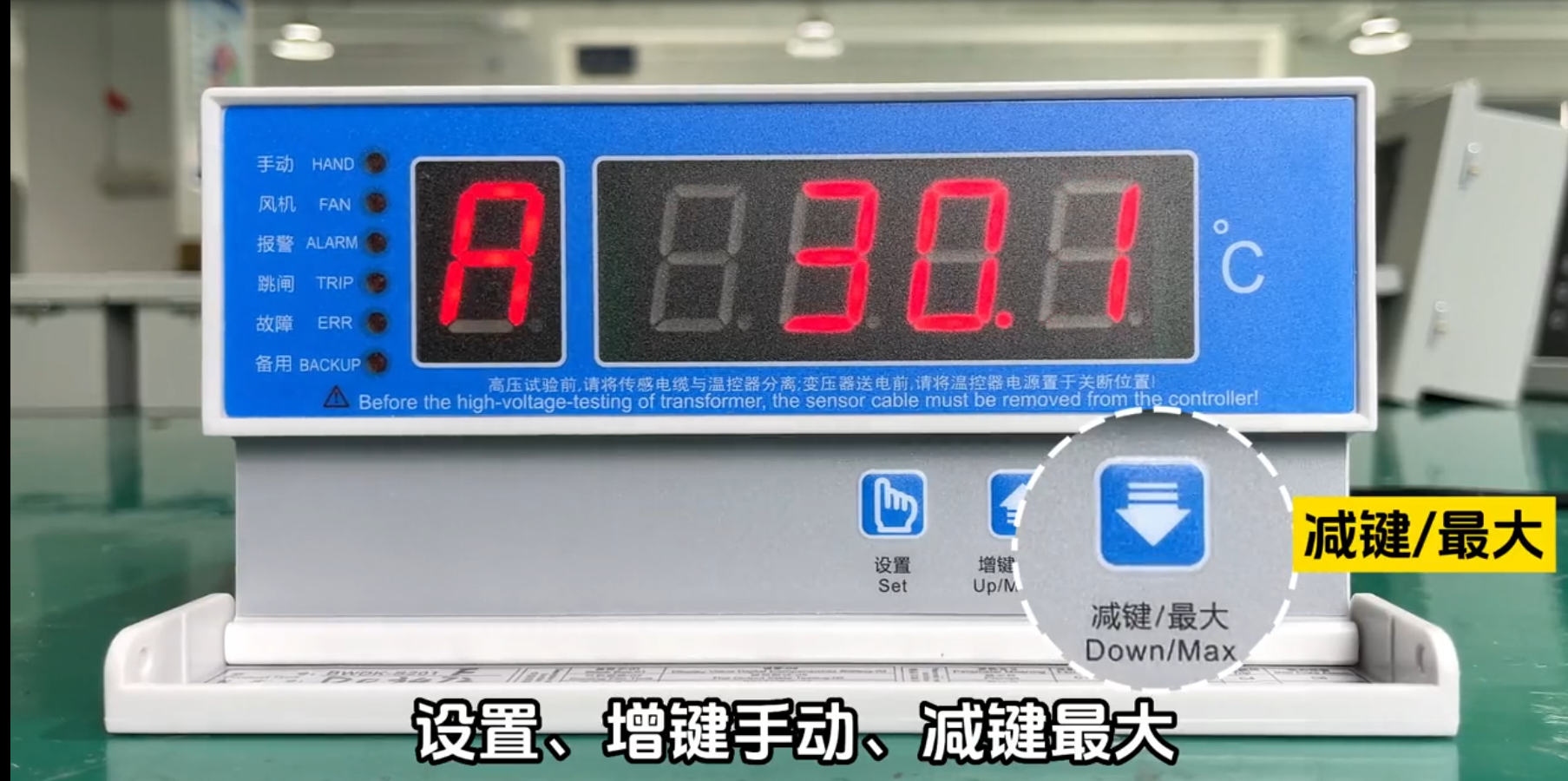
Now, let's start the setting. Press the setup key, the interface shows P-00, which indicates that the thermostat has entered the setting state, then press the incremental key to P-03, and then press the setup key to enter the setting state of the parameters. First of all, you can see that the thermostat shows F-C1, C1 indicates the temperature at which the fan stops, and then press the setup key, it shows F.80℃, which indicates that the current temperature at which the fan stops is set to 80 degrees. For example, if you want to set the fan stop temperature 90 degrees, press the increase key to 90, and vice versa, press the decrease key. Press the setup key again to display F-C2, C2 indicates the temperature at which the fan starts. Press the setup key again to display F.100℃, indicating that the temperature at which the fan starts is set to 100 degrees. Press the setup key again to display F-C3, C3 indicates the over-temperature alarm temperature, and then press the setup key to display F.130℃, indicating that the thermostat will alarm at 130 degrees. Press the setup key again to display F-C4, C4 indicates the over-temperature tripping temperature, and then press the setup key to display F.150℃, indicating that the thermostat will be over-temperature tripped at 150 degrees. Press the setup key again, the thermostat returns to the normal three-phase temperature interface, indicating that we have saved and set the above parameters.













