Dry-type transformer thermostat black box function use method
Date: June 26, 2025 11:40:02
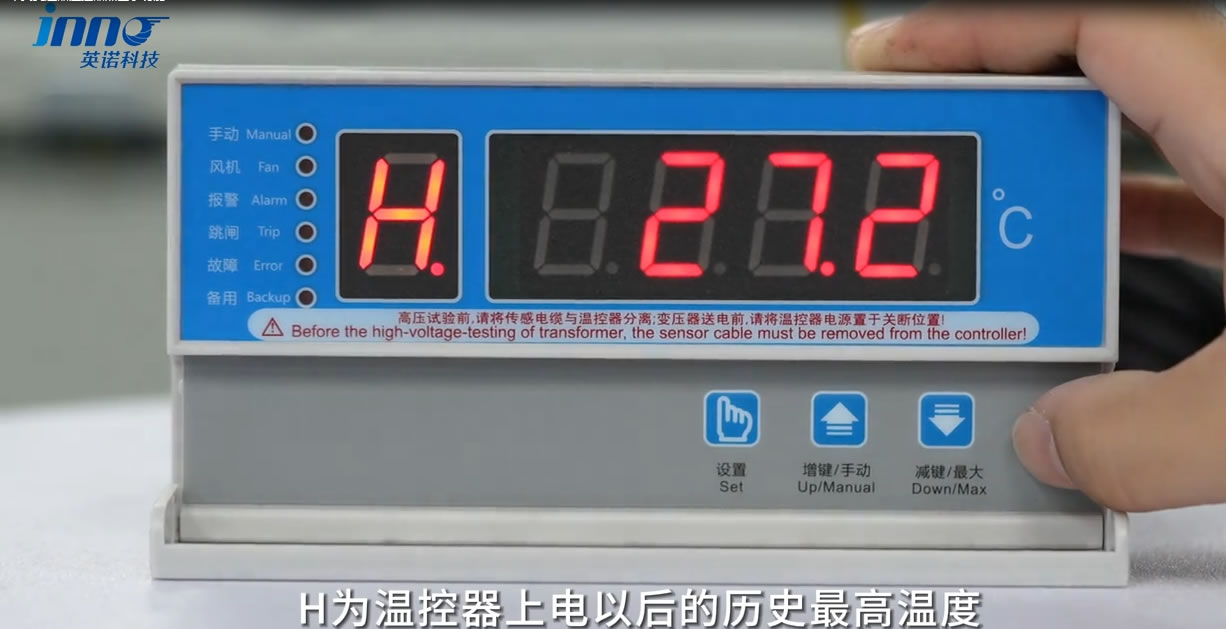
Dry-type transformer thermostatBlack Box Operating Instructions
How to check the black box function of a dry-type transformer thermostat? Take thisBWDK-S series thermostat for example. First, press the Setup key to enter the P00 interface, press the Increase key to P01, then press the Setup key to appear H. H is the highest temperature in the history after the thermostat is powered on, and it will only be overwritten by a higher temperature. Press the increment key again, the highest temperature before the power-off of phase A temperature control appears; press the increment key again, the highest temperature before the power-off of phase B temperature control appears; press the increment key again, the highest temperature before the power-off of phase C temperature control appears; press the increment key again, the highest temperature before the power-off of phase D temperature control appears. (The above operation is only applicable to Innotech dry change thermostat)













